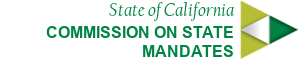CSM Dropbox
Click each of the checkboxes below to certify that your filing is in compliance with California Code of Regulations, Title 2, Section 1181.3 subdivisions (b), (c), and (d):
BACKGROUND
The Commission on State Mandates' (Commission's) regulations require all documents filed with the Commission to be electronically filed (e-filed) in an unlocked legible and searchable PDF file, using the Commission’s Dropbox. (Cal. Code Regs., tit. 2, § 1181.3(d)(2).) See generally, the DCA Guide to Electronic Document for step-by-step instructions on how to assemble and make your documents searchable:https://appellate.courts.ca.gov/sites/default/files/appellate/default/2023-09/dca-guide-to-electronic-appellate-documents.pdf .
PROCEDURES FOR ELECTRONIC FILING OF DOCUMENTS
Dropbox Instructions
1) Click each of the checkboxes to certify that your filing is in compliance with California Code of Regulations, Title 2, Section 1181.3 subdivisions (b), (c), and (d):
Personal Identifying Information. Documents filed with the Commission shall not contain personal identifying information that violates state or federal privacy laws, including, but not limited to California Civil Code section 1798 et seq. If personal identifying information is found in the filings or written materials, they will be rejected and no filing date will be assigned. (Cal. Code Regs., tit. 2 §1181.2(e)(1).)
Signatures. Any document requiring a signature may be signed by any mechanism that does not result in a locked PDF. Commission forms shall be digitally signed, using the digital signature technology and authentication process contained within the Commission forms. The completed digital form shall not be converted to PDF and shall be e-filed separately from any accompanying documents.
Formatting For All New Filings and Written Materials. All documents created by the filer for the purpose of providing evidence to the Commission shall conform to all of the following accessibility requirements.
- (A) All text shall be written in a sans-serif font with a minimum 12-point font size. The use of Arial font is strongly encouraged.
- Color is strongly discouraged, and shall not be used as the sole means to emphasize or convey information. If color is used to emphasize or convey information, there shall be additional distinguishing marks, such as underlining or asterisks, to differentiate areas where color is used.
- (C) Lists shall use an ordered or unordered formatting style such as bullet points, letters, or numbers.
- (D) Headings shall use heading styles to identify the headings' correct order of diminishing hierarchy.
- (E) Hard returns shall not be used to break up lines of text. Instead, space between lines of text shall be made using paragraph spacing or the space after paragraph function.
- (F) If columns are used, the columns shall be formatted using the word processing software's columns function.
- (G) Tables shall use a simple table structure without split or merged cells, nested tables, or blank columns or rows. Rows shall not be broken across multiple pages. One table header row is allowed per table, which shall be repeated at the top of each page if the table spans multiple pages.
- (H) Hyperlinks shall be named in a manner that is clear, concise and meaningful out of context. Bare URLs are not allowed, except as part of a formal citation to a web-based source.
- (I) Images shall include alternative text that describes the image, unless the image has no informational value because it is purely decorative or the information it provides is redundant to the main body of text.
3) Enter your email address
4) Enter your phone number
5) Enter name of the agency of the person submitting the document
6) Enter the name(s) of the PDF document(s) you are filing (Test Claim, Incorrect Reduction Claim, etc.) in the "Comments" box
7) Click the "Remember Me" checkbox if you'd like your name and email to be auto-populated each time you upload documents
8) Click the "I'm not a robot" checkbox
9) Click "Next"
10) You can upload files by clicking the "Choose Files" button OR by dropping files into the "Drop Files Here" box. The progress bar will turn from yellow to green for each file that is uploaded. Click "Done" to submit files.
11) You will see a confirmation page confirming file delivery. You can upload more files or continue browsing.
DEFINITIONS
Filing Date
"Filing date" means the date a filing is received at the Commission's office provided that it is found not to contain personal identifying information as described in section 1181.3 of these regulations. (Cal. Code Regs., tit. 2 §1181.2(e).)
§ 1181.3. Filing Written Materials and New Filings.
Certification
(a) Certification. Filers will certify compliance with section 1181.3 subdivisions (b), (c), and (d) of the Commission’s regulations as part of electronic filing (or e-filing) with the Commission via the Commission's e-filing system, available on the Commission's website.
(b) Personal Identifying Information. Documents filed with the Commission shall not contain personal identifying information that violates state or federal privacy laws, including, but not limited to California Civil Code section 1798 et seq.
(c) Signatures. Any document requiring a signature may be signed by any mechanism that does not result in a locked PDF. Commission forms shall be digitally signed, using the digital signature technology and authentication process contained within the Commission forms. The completed digital form shall not be converted to PDF and shall be e-filed separately from any accompanying documents.
Formatting
(d) Formatting.
(1) Formatting For All New Filings and Written Materials. All documents created by the filer for the purpose of providing evidence to the Commission shall conform to all of the following accessibility requirements.
- (A) All text shall be written in a sans-serif font with a minimum 12-point font size. The use of Arial font is strongly encouraged.
- (B) Color is strongly discouraged, and shall not be used as the sole means to emphasize or convey information. If color is used to emphasize or convey information, there shall be additional distinguishing marks, such as underlining or asterisks, to differentiate areas where color is used.
- (C) Lists shall use an ordered or unordered formatting style such as bullet points, letters, or numbers.
- (D) Headings shall use heading styles to identify the headings' correct order of diminishing hierarchy.
- (E) Hard returns shall not be used to break up lines of text. Instead, space between lines of text shall be made using paragraph spacing or the space after paragraph function.
- (F) If columns are used, the columns shall be formatted using the word processing software's columns function.
- (G) Tables shall use a simple table structure without split or merged cells, nested tables, or blank columns or rows. Rows shall not be broken across multiple pages. One table header row is allowed per table, which shall be repeated at the top of each page if the table spans multiple pages.
- (H) Hyperlinks shall be named in a manner that is clear, concise and meaningful out of context. Bare URLs are not allowed, except as part of a formal citation to a web-based source.
- (I) Images shall include alternative text that describes the image, unless the image has no informational value because it is purely decorative or the information it provides is redundant to the main body of text.
(2) Formatting For All E-Filed Documents. All documents that were not created by the filer or were created for a different purpose than to provide evidence to the Commission shall:
- (A) be in unlocked PDF file format, to allow Commission staff to process the filing; and
- (B) be in a legible and searchable format using a “true PDF” (i.e., documents digitally created in PDF, converted to PDF or printed to PDF) or optical character recognition (OCR) function, as necessary.
(e) E-Filing Large Documents. E-filed documents larger than 500 megabytes shall be e-filed in multiple volumes and labeled as such (i.e., “Volume I, Volume II” etc.) and shall, in that case, include a table of contents with electronic bookmarks which at minimum link to each document within the exhibits, and for documents created for the purpose of filing with the Commission also link to each heading, subheading, and component (including but not limited to the table of contents, declarations, exhibits, proof of service) of the document.
E-Filing
(f) E-Filing. Except as provided in subdivision (j) of this section, all new filings and written materials shall be electronically filed (or e-filed) with the Commission via the Commission's e-filing system, available on the Commission's website.
- (1) The filer is responsible for maintaining the signed original new filing or written material for the duration of the process for the matter, including any period of appeal.
- (2) An automated notice that the document was successfully sent is immediately available to the filer using the Commission's e-filing system and should be saved or printed for the filer's records.
- (3) Commission staff shall also reply by e-mail confirming actual receipt of the legible, searchable document by the Commission within two business days of receipt. In the absence of a confirmation e-mail from Commission staff, it is the responsibility of the filer to obtain confirmation that the Commission actually received the filing.
- (4) “Failure of e-filing” occurs when the filer receives notification, in any manner, of non-receipt of an e-filed document or of any other inability of Commission staff to access the document, including the failure to meet the requirements of subdivisions (b), (c), and (d) of this section.
- (5) In the event of failure of e-filing, the filer shall re-file the document no later than the business day after the business day on which notice of the failure of e-filing is received by the filer. The filer may re-file by any means authorized by these rules, in order to maintain the original filing date.
Time of Filing
(g) Time of Filing. New filings or written materials filed with the Commission before midnight are deemed filed on that business day. New filings or written materials filed with the Commission on a Saturday, Sunday, or state holiday, are deemed filed on the following business day.:
E-Filing Review and Failure of E-Filing for All Documents
(h) Review.
- (1) All new filings and written materials filed with the Commission will be deemed received until reviewed for compliance with the ban against containing personal identifying information pursuant to subdivision (b) of this section. If personal identifying information is found in the filings or written materials, they will be rejected and no filing date will be assigned.
- (2) All new filings and written materials filed with the Commission that have been found to comply with subdivision (b) of this section will be reviewed for compliance with subdivisions (c) and (d) of this section. If the filings or written materials do not comply, they will be deemed to be a failure of e-filing pursuant to subdivision (f)(4) and the filer may correct and refile pursuant to subdivision (f)(5) of this section.
- (3) All new filings filed with the Commission that have been found to comply with subdivisions (c) and (d) of this section, will be reviewed for completeness pursuant to these regulations. Any filing deemed incomplete will be returned to the filer who may correct and refile within 30 calendar days to retain the original filing date.
- (4) Commission staff will issue its notice of complete filing to the filer for all new filings that have been found to comply with subdivisions (b), (c) and (d) and which have been found to be complete.
Service of Your Document
(i) Service.
- (1) Upon review of the e-filed document pursuant to subdivision (h) of this section, Commission staff shall serve all persons who have provided an e-mail address for the mailing list for the matter in accordance with section 1181.4 of these regulations.
- (2) For all new filings as defined by section 1181.2(k) of these regulations, Commission staff shall notify all persons on the mailing list, prepared pursuant to section 1181.4 of these regulations, of the availability of those filings on the Commission's website when Commission staff issues its notice of complete filing to the filer.
- (3) The Commission may serve any document by e-mail service, or by making it available at a particular URL, unless doing so would be contrary to state or federal law.
- (4) The executive director may issue any order consistent with these rules to govern e-mail service for a particular matter.
Hard Copy Filing and Service in Cases of Undue Hardship or Significant Prejudice
(j) Hard Copy Filing and Service in Cases of Undue Hardship or Significant Prejudice. If e-filing legible and searchable PDF documents, as described in subdivision (d)(2) of this section, would cause the filer undue hardship or significant prejudice, filing may occur as provided below:
- (1) Request. The filer shall request permission from the executive director to hard copy file and include a description of the undue hardship or significant prejudice e-filing would cause the filer.
- (2) Filing. If the executive director authorizes hard copy filing, the filer shall file the unbound original document with the Commission by first class mail, overnight delivery, or personal service.
- (3) Service. All hard copy filings will be served by Commission staff in accordance with subsection (i) of this section.
Service on Persons Who Have Not Provided an E-mail Address
(a) For all matters deemed complete, Commission staff shall prepare a mailing list of the names, addresses, phone numbers and e-mail addresses of anyone who requested inclusion on the mailing list. The mailing list will be uploaded to the Commission's website and an e-mail notification of its availability will be sent to all persons on the list who have provided an e-mail address. A hard copy will be provided by Commission staff to persons on the mailing list who have not provided an e-mail address and to any person who requests a hard copy. (Cal. Code Regs., tit. 2 § 1181.4(a).)
Where to Find Documents on the Commission's Website
Documents will be posted under "Pending Caseload" on the top ribbon of the Commission's website. Pending claims are sorted by type of claim (test claim, incorrect reduction claim, parameters and guidelines, etc.) and are listed alphabetically. Once you click on the name of the program, you will have access to all documents submitted on the claim by parties, and all documents on the claim issued by the Commission.
Documents pertaining to pending claims will remain on the Commission's website under "Pending Caseload" until adoption of the final action for that claim. For example, incorrect reduction claims will remain under Pending Caseload until adoption of the decision or the withdrawal of the claim. Test claims will remain under Pending Caseload until the adoption of the statewide cost estimate or a test claim decision denying the claim. The adopted documents will be moved to another part of the website under "Decisions" on the top ribbon of the Commission's website.
FOR PUBLIC COMMENT
The Commission will continue to post documents that are issued for comment under "For Comment" on the top ribbon of the Commission's website.REVIEW OF ELECTRONIC FILING PROCESS
If you have comments or suggestions on the system, please email us at: .COMMISSION STAFF CONTACTS
Please contact us if any problems occur while e-filing, or if you have questions:Commission on State Mandates
916-323-3562