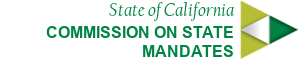Form Request
Requesting a Digital Form
Please use this request form to assign one or more Form Filler(s) and one Form Signer by including each person’s name and email address in the text box provided, in the order in which you wish them to receive the form. The requester will not receive the link to the form unless they are assigned as a Form Filler or Form Signer. Once a form is requested via the link, the request will be sent to Commission staff, who will log in to Adobe Sign and send the electronic claim form to the first Form Filler listed on the request form. Please note that Commission staff will respond Monday-Friday from 8:00 a.m. to 5:00 p.m., excluding State holidays, only. Therefore, please plan to request the form as soon as you know you will need it and do not wait for your filing deadline to request the form.
This digital claim form link is unique to your claim and will allow saving of your progress automatically. Once the first Form Filler completes their work, they may click Submit to send the form to the next Form Filler (if any). Once “Submit” is clicked, the Form Filler may not return to the form and the final person to receive it will be the Form Signer, which must be the person authorized to file a claim pursuant to sections 1183.1, 1185.1 or 1190.1 of the Commission’s regulations, as applicable. Once it is digitally signed, the form will become locked and not able to be further edited, and a PDF version will be sent to the Form Filler(s) and the Signer. In addition, the names and email addresses of all Form Fillers and Form Signers will be included in the form as part of the digital signature technology and authentication process. The Form Filler (usually the claimant representative) shall, then separately upload the digitally signed PDF and any supporting materials to the Commission’s Dropbox to complete the filing.
Applicable Code of Regulations
Reference PDF Forms
For your reference only, to help with gathering materials to complete and file the digital claim form, are PDF copies of the forms which are not to be filed with the claim: