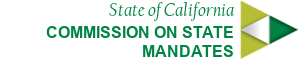Lists (Bulleted & Expanding)
.list-overstated
Adding .list-overstated to a ul will render the list with bullet icons and bold hyperlinks.
- Use: list-overstated
- Facts
- Government
- History
Source Code:
- Use: list-overstated
- Facts
- Government
- History
.list-understated
Adding .list-understated to a ul will render the list with bullet icons and normal weighted hyperlinks.
- Use: list-understated
- Facts
- Government
- History
Source Code:
- Use: list-understated
- Facts
- Government
- History
.list-standout
Adding .list-standout to a ul will render the list with large inward pointing arrows.
- Use:
list-standout - Lorem ipsum dolor sit amet
Nam ultrices vulputate orci id faucibus. - consectetur adipiscing elit
Sed eget massa ut nulla sodales ullamcorper nec vel nisi.
Source Code:
- Use:
list-standout
- Lorem ipsum dolor sit amet
Nam ultrices vulputate orci id faucibus.
- consectetur adipiscing elit
Sed eget massa ut nulla sodales ullamcorper nec vel nisi.
List as Accordion
Accordion lists can be toggled open and close by clicking the toggle link. Add id #accordion and class .accordion-list to a ul to create the accordion list. Add .tab to the li tag. Finally, wrap the content to be toggled open and closed in a .card div. You can use .accordion-list in conjunction with any list style provided.
Note: Accordion List uses HTML5 roles, some ARIA properties, and IDs for accessibility. For best accessibility paractices certain keyboard shortcuts are also implemented.
- Consectetur Fusce Euismod
- Pellentesque Justo Nibh Inceptos
- Nullam Nibh Fermentum Vehicula
Source Code:
-
Consectetur Fusce Euismod
Cras justo odio, dapibus ac facilisis in, egestas eget quam. Vestibulum id ligula porta felis euismod semper.
-
Pellentesque Justo Nibh Inceptos
-
Nullam Nibh Fermentum Vehicula
Multi-Tiered Ordered Lists
- This is how top-level ordered list items will appear
- This is how lower-level unordered list items will appear
- This is how your lower-level ordered list items will appear
- This is how lower-level unordered list items will appear
- This is how top-level ordered list items will appear
- This is how lower-level unordered list items will appear
- This is how your lower-level ordered list items will appear
- This is how lower-level unordered list items will appear
Source Code:
- This is how top-level ordered list items will appear
- This is how lower-level unordered list items will appear
- This is how your lower-level ordered list items will appear
- This is how top-level ordered list items will appear
- This is how lower-level unordered list items will appear
- This is how your lower-level ordered list items will appear
Multi-Tiered Unordered Lists
- This is how top-level ordered list items will appear
- This is how lower-level unordered list items will appear
- This is how your lower-level ordered list items will appear
- This is how lower-level unordered list items will appear
- This is how top-level ordered list items will appear
- This is how lower-level unordered list items will appear
- This is how your lower-level ordered list items will appear
- This is how lower-level unordered list items will appear
Source Code:
- This is how top-level ordered list items will appear
- This is how lower-level unordered list items will appear
- This is how your lower-level ordered list items will appear
- This is how top-level ordered list items will appear
- This is how lower-level unordered list items will appear
- This is how your lower-level ordered list items will appear