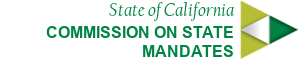Location Widgets
Location widgets display organizational contact information in a variety of ways. Start with a div with a class of .location each different version extends the default module with an additional class. For example: .contact displays the address with an email icon on the left. .mini is a more compact address format best used as a list. .banner works best as a footer or section divider as it is a full width banner that includes the option for a photo and description in addition to the address.
Schema Options (microdata)
This module is also available as a schema.org formatted module. Many applications, especially search engines, can benefit greatly from this structured data. Pages marked up using microdata enable search engines to understand the information on web pages and provide richer search results in order to make it easier for users to find relevant information on the web.
Using microdata is optional, but highly encouraged. In the source code section, samples for plain html and the microdata version are both included.
Example Contact Location:
1234 Street Address, City, State, 95610
General Information: (916)323-5400
FAX: (916)323-5440
Source Code:
1234 Street Address, City, State, 95610
General Information: (916)323-5400
FAX: (916)323-5440
View More Contacts
1234 Street Address, City, State, 95610
General Information: (916)323-5400
FAX: (916)323-5440
View More Contacts
Example Mini Location:
Source Code:
1234 Street Address, City, State, 95610
1234 Street Address, City, State, 95610
1234 Street Address, City, State, 95610
1234 Street Address, City, State, 95610
1234 Street Address, City, State, 95610
1234 Street Address, City, State, 95610
Example Location Banner:
Source Code:
1234 Street Address, City, State, 95610
General Information: (916)323-5400
FAX: (916)323-5440