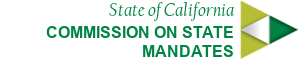Progress Bar
Provide up-to-date feedback on the progress of a workflow or action with simple yet flexible progress bars.
The progress bars can be colored with traditional theme colors plus new accent colors. Below is a list of possible color class names:
.bg-success.bg-info.bg-warning.bg-danger.bg-dark.bg-primary.bg-highlight.bg-standout
Example:
Source Code:
Progress Bars Variety
Progress bars sizes and variations.
Project Completeness
Project Completeness 73%
Source Code:
Project Completeness
Project Completeness 73%
Striped Progress Bars
Uses a gradient to create a striped effect. Not available in IE9 and below.
Source Code:
Animated Progress Bars
Add .active to .progress-bar-striped to animate the stripes right to left. Not available in IE9 and below.
Source Code:
Stacked Progress Bars
Place multiple bars into the same .progress to stack them.
Source Code: