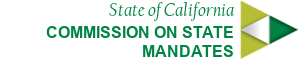Testimonials
The Testimonial .thumbnail can be positioned within the testimonial to fit various styles. Use classes .thumbnail-left, .thumbnail-right to control the horizontal alignment. Use .thumbnail-middle, .thumbnail-bottom to control it'ts vertical alignment. This is helpful when it's desirable to align the image with the middle or bottom of the testimonial. .thumbnail-top will place the image above the testimonail text and center it within the testimonial panel.
Thumbnail images can also have classes applied to change the look and feel. .img-circle and .img-rounded can be used to round the corders of the image.
Image Left Aligned:
Maecenas sed diam eget risus varius blandit sit amet non magna. Morbi leo risus, porta ac consectetur ac, vestibulum at eros.
Thumnail Right Aligned:
Maecenas sed diam eget risus varius blandit sit amet non magna. Morbi leo risus, porta ac consectetur ac, vestibulum at eros.
Note: The source order for .thumbnail and .testimonial-body have been reversed. Source order is important when using this component with this configuration.
Thumbnail Bottom Aligned:
Maecenas sed diam eget risus varius blandit sit amet non magna. Morbi leo risus, porta ac consectetur ac, vestibulum at eros. Integer posuere erat a ante venenatis dapibus posuere velit aliquet. Morbi leo risus, porta ac consectetur ac, vestibulum at eros.